Customize OpenSearch
Verrazzano supports two cluster topologies for an OpenSearch cluster:
- A single-node cluster: master, ingest, and data roles performed by a single node.
- A multi-node cluster configuration with separate master, data, and ingest nodes.
For information about the default OpenSearch cluster configurations provided by Verrazzano, see Installation Profiles.
Plan cluster topology
Start with an initial estimate of your hardware needs. The following recommendations will provide you with initial, educated estimates, but for ideal sizing, you will need to test them with representative workloads, monitor their performance, and then reiterate.
Storage requirements
| Input | Description | Value |
|---|---|---|
| \(s\) | Stored data size in GiB (log size per day * days to retain). | User defined |
| \(sr\) | Shard replica count per index. | User defined |
| \(o\) | Overall overhead, which is a constant. | 1.45 |
Minimum storage requirement = \( ( s * ( 1 + sr ) ) * o \)
Example
If you have \(s\) = 66 GiB (6 GiB of log size per day * 11 days to retain) and, if you choose one shard replica per index, which makes \(sr\) = 1
Then, minimum storage requirement = \((66 * (1 + 1) ) * 1.45\) = 192 GiB
Overhead, which is defined in the previous table, can be further explained as follows.
| Input | Description | Value |
|---|---|---|
| \(io\) | Indexing overhead: Extra space used other than the actual data, which is generally 10% ( 0.1 ) of the index size. | 1 + 0.1 = 1.1 |
| \(lrs\) | Linux reserved space: Linux reserves 5% of the file system for the root user for some OS operations. | 1- 0.05 = .95 |
| \(oo\) | OpenSearch overhead: OpenSearch keeps a maximum 20% of the instance for segment merges, logs, and other internal operations. | 1- 0.2 = 0.8 |
Overall overhead \(o\) = \( io / lrs / oo \) = 1.45
Memory
For every 100 GiB of your storage requirement, you should have 8 GiB of memory.
With reference to the Example:
For 192 GiB of storage requirement, you need 16 GiB of memory.
Number of data nodes
| Input | Description | Value |
|---|---|---|
| \(ts\) | Total storage in GiB. | User defined |
| \(mem\) | Memory per data node in GiB. | User defined |
| \(md\) | Memory:data ratio (1:30 ratio means that you have 30 times more storage on the node than you have RAM; the value used would be 30). | User defined |
| \(fc\) | One data node for failover capacity, which is a constant. | 1 |
ROUNDUP \(ts / mem / md + fc\)
With reference to the Example:
\(ts\) = 192 GiB , \(mem\) = 8 GiB , \(md\) = 1:10 and \(fc\) = 1
Then, number of data nodes = ROUNDUP \( 192 / 8 / 10 + 1 \) = 3
JVM heap memory
The heap size is the amount of RAM allocated to the JVM of an OpenSearch node. The OpenSearch process is very memory intensive and close to 50% of the memory available on a node should be allocated to the JVM. The JVM machine uses memory for indexing and search operations. The other 50% is required for the file system cache, which keeps data that is regularly accessed in memory.
As a general rule, you should set -Xms and -Xmx to the same value, which should be 50% of your total available RAM, subject to a maximum of (approximately) 31 GiB.
CPU
Hardware requirements vary dramatically by workload, but, typically, two vCPU cores for every 100 GiB of your storage requirement is sufficient.
With reference to the Example:
For 192 GiB of storage, the vCPU cores required are four.
Shard size
For logging, shard sizes between 10 GiB and 50 GiB typically perform well. For search-intensive operations, 10-25 GiB typically is a good shard size. Overall, it is a best practice that, for a single shard, the OpenSearch shard size should not go above 50GiB. When the shards exceed 50 GiB, you will have to reindex your data.
Primary shards count
| Input | Description | Value |
|---|---|---|
| \(s\) | Stored data size in GiB (log size per day * days to retain). | User defined |
| \(sh\) | Desired shard size in GiB. | User defined |
| \(io\) | Indexing overhead: Extra space used other than the actual data which is generally 10% of the index size. | 0.1 |
Primary shards = \( ( s * (1 + io) ) / sh \)
With reference to the Example:
\(s\) = 66 GiB and if you choose shard size \(sh\) = 30 GiB
Then, primary shards count = \( ( 66 * 1.1 )/ 30 \) = 2
Recommended alarms
You can customize Prometheus to enable Alertmanager and configure recommended alarms (add alert rules) to get insight into your OpenSearch cluster and take some actions proactively.
Use the OSDataNodeFilesystemSpaceFillingUp alert to indicate that the OpenSearch average disk usage has exceeded the specified threshold. Adjust the alert thresholds according to your needs.
kubectl apply -f - <<EOF
apiVersion: monitoring.coreos.com/v1
kind: PrometheusRule
metadata:
labels:
release: prometheus-operator
name: prometheus-operator-os
namespace: verrazzano-monitoring
spec:
groups:
- name: os
rules:
- alert: OSDataNodeFilesystemSpaceFillingUp
annotations:
runbook_url: <link to runbook>
summary: Opensearch average disk usage exceeded 75%.
expr: |-
1 - (es_fs_total_available_bytes{node=~".*data.*"}/ es_fs_total_total_bytes) > .75
for: 30m
labels:
severity: warning
EOF
Configure cluster topology
You can customize the node characteristics of your OpenSearch cluster by using the spec.components.opensearch.nodes field in the Verrazzano custom resource. When installing or upgrading Verrazzano, you can use this field to define an OpenSearch cluster using node groups.
The following example overrides the dev installation profile, OpenSearch configuration (a single-node cluster with
1Gi of memory and ephemeral storage) to use a multi-node cluster (three master nodes, and three combination data/ingest nodes) with persistent storage.
apiVersion: install.verrazzano.io/v1beta1
kind: Verrazzano
metadata:
name: custom-opensearch-example
spec:
profile: dev
components:
opensearch:
nodes:
- name: master
replicas: 3
roles:
- master
storage:
size: 50Gi
resources:
requests:
memory: 1.5Gi
- name: data-ingest
replicas: 3
roles:
- data
- ingest
storage:
size: 100Gi
resources:
requests:
memory: 1Gi
# Override the default node groups because we are providing our own topology.
- name: es-master
replicas: 0
- name: es-data
replicas: 0
- name: es-ingest
replicas: 0
Listing the pods and persistent volumes in the verrazzano-system namespace for the previous configuration
shows that the expected nodes are running with the appropriate data volumes.
$ kubectl get pvc,pod -l verrazzano-component=opensearch -n verrazzano-system
# Sample output
NAME STATUS VOLUME CAPACITY ACCESS MODES STORAGECLASS AGE
persistentvolumeclaim/elasticsearch-master-vmi-system-master-0 Bound pvc-9ace042a-dd68-4975-816d-f2ca0dc4d9d8 50Gi RWO standard 5m22s
persistentvolumeclaim/elasticsearch-master-vmi-system-master-1 Bound pvc-8bf68c2c-235e-4bd5-8741-5a5cd3453934 50Gi RWO standard 5m21s
persistentvolumeclaim/elasticsearch-master-vmi-system-master-2 Bound pvc-da8a48b1-5762-4669-98f0-8479f30043fc 50Gi RWO standard 5m21s
persistentvolumeclaim/vmi-system-data-ingest Bound pvc-7ad9f275-632b-4aac-b7bf-c5115215937c 100Gi RWO standard 5m23s
persistentvolumeclaim/vmi-system-data-ingest-1 Bound pvc-8a293e51-2c20-4cae-916b-1ce46a780403 100Gi RWO standard 5m23s
persistentvolumeclaim/vmi-system-data-ingest-2 Bound pvc-0025fcef-1d8c-4307-977c-3921545c6730 100Gi RWO standard 5m22s
NAME READY STATUS RESTARTS AGE
pod/coherence-operator-6ffb6bbd4d-bpssc 1/1 Running 1 8m2s
pod/fluentd-ndshl 2/2 Running 0 5m51s
pod/oam-kubernetes-runtime-85cfd899d8-z9gv6 1/1 Running 0 8m14s
pod/verrazzano-application-operator-5fbcdf6655-72tw9 1/1 Running 0 7m49s
pod/verrazzano-authproxy-5f9d479455-5bvvt 2/2 Running 0 7m43s
pod/verrazzano-console-5b857d7b47-djbrk 2/2 Running 0 5m51s
pod/verrazzano-monitoring-operator-b4b446567-pgnfw 2/2 Running 0 5m51s
pod/vmi-system-data-ingest-0-5485dcd95d-rkhvk 2/2 Running 0 5m21s
pod/vmi-system-data-ingest-1-8d7db6489-kdhbv 2/2 Running 1 5m21s
pod/vmi-system-data-ingest-2-699d6bdd9c-z7nzx 2/2 Running 0 5m21s
pod/vmi-system-grafana-7947cdd84b-b7mks 2/2 Running 0 5m21s
pod/vmi-system-kiali-6c7bd6658b-d2zq9 2/2 Running 0 5m37s
pod/vmi-system-osd-7d47f65dfc-zhjxp 2/2 Running 0 5m21s
pod/vmi-system-master-0 2/2 Running 0 5m21s
pod/vmi-system-master-1 2/2 Running 0 5m21s
pod/vmi-system-master-2 2/2 Running 0 5m21s
pod/weblogic-operator-666b548749-lj66t 2/2 Running 0 7m48s
Running the command kubectl describe pod -n verrazzano-system vmi-system-data-ingest-0-5485dcd95d-rkhvk shows the
requested amount of memory.
Containers:
es-data:
...
Requests:
memory: 1Gi
Default Index State Management policies
Index State Management (ISM) policies configure OpenSearch to manage the data in your indices. You can use policies to automatically rollover and prune old data, preventing your OpenSearch cluster from running out of disk space.
To help you manage issues, such as low disk space, the following two ISM policies are created by default:
-
vz-system: Manages the data in the Verrazzano system index.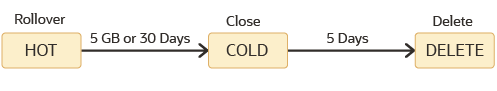
-
vz-application: Manages the data in the application-related indices having the pattern,verrazzano-application*.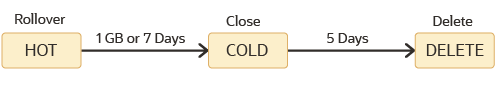
Both ISM policies have three states:
- Hot: This is the default state. If the primary shard size is greater than the defined size (5 GB for
vz-systemand 1 GB forvz-application) or the index age is greater than the defined number of days (30 days forvz-systemand 7 days forvz-application), then the index will be rolled over. - Cold: In this state, the index will be closed if the index age is greater than the defined number of days (30 days for
vz-systemand 7 days forvz-application). A closed index is blocked for read or write operations and does not allow any operations that the opened indices allow. - Delete: In this state, the index will be deleted if the index age is greater than the defined number of days (35 days for
vz-systemand 12 days forvz-application).
Override default ISM policies
The vz-system and vz-application policies are immutable and any change to these policies will be reverted immediately. However, the following two methods will override this behavior:
- Disable default policies: You can disable the use of these default policies by setting the flag spec.components.opensearch.disableDefaultPolicy to
truein the Verrazzano CR. This will delete the default ISM policies. - Override default policies: Both these default policies have a zero (
0) priority. You can override the default policies by creating policies withpolicy.ism_template.prioritygreater than0. To create/configure your own policies, see Configure ISM Policies.
NOTE
- Avoid creating policies with policy IDs
vz-systemorvz-applicationbecause they are reserved for Verrazzano default policies names. In the Verrazzano CR, by default, if the flag spec.components.opensearch.disableDefaultPolicy is set tofalse, then policies that are created with these names will be overridden with the default ISM policies, . - The default policy will be applied only to the newly created indices. To manually attach the new policies to the older indices, see Step 2: Attach policies to indexes.
Configure ISM policies
Verrazzano lets you configure OpenSearch ISM policies using the Verrazzano custom resource. The ISM policy created by Verrazzano will contain two states: ingest and delete. The ingest state can be configured only for the rollover action. The rollover action for the ingest state will be configured based on the rollover configuration provided in the Verrazzano custom resource.
The following policy example configures OpenSearch to manage indices matching the pattern my-app-*. The data in these indices will be
automatically pruned every 14 days, and will be rolled over if an index meets at least one of the following criteria:
- Is three or more days old
- Contains 1,000 documents or more
- Is 10 GB in size or larger
apiVersion: install.verrazzano.io/v1beta1
kind: Verrazzano
metadata:
name: custom-opensearch-example
spec:
profile: dev
components:
opensearch:
policies:
- policyName: my-app
indexPattern: my-app-*
minIndexAge: 14d
rollover:
minIndexAge: 3d
minDocCount: 1000
minSize: 10gb
{
"_id" : "my-app",
"_version" : 17,
"_seq_no" : 16,
"_primary_term" : 1,
"policy" : {
"policy_id" : "my-app",
"description" : "__vmi-managed__",
"last_updated_time" : 1671096525963,
"schema_version" : 12,
"error_notification" : null,
"default_state" : "ingest",
"states" : [
{
"name" : "ingest",
"actions" : [
{
"rollover" : {
"min_size" : "10gb",
"min_doc_count" : 1000,
"min_index_age" : "3d"
}
}
],
"transitions" : [
{
"state_name" : "delete",
"conditions" : {
"min_index_age" : "14d"
}
}
]
},
{
"name" : "delete",
"actions" : [
{
"delete" : { }
}
],
"transitions" : [ ]
}
],
"ism_template" : [
{
"index_patterns" : [
"my-app-*"
],
"priority" : 1,
"last_updated_time" : 1671096525963
}
]
}
}
NOTE: The ISM policy created using the Verrazzano custom resource contains a minimal set of configurations. To create a more detailed ISM policy, you can also use the OpenSearch REST API. To create a policy using the OpenSearch API, do the following:
$ PASS=$(kubectl get secret \
--namespace verrazzano-system verrazzano \
-o jsonpath={.data.password} | base64 \
--decode; echo)
$ HOST=$(kubectl get ingress \
-n verrazzano-system vmi-system-os-ingest \
-o jsonpath={.spec.rules[0].host})
$ curl -ik -X PUT --user verrazzano:$PASS https://$HOST/_plugins/_ism/policies/policy_3 \
-H 'Content-Type: application/json' \
--data-binary @- << EOF
{
"policy": {
"description": "ingesting logs",
"default_state": "ingest",
"states": [
{
"name": "ingest",
"actions": [
{
"rollover": {
"min_doc_count": 5
}
}
],
"transitions": [
{
"state_name": "search"
}
]
},
{
"name": "search",
"actions": [],
"transitions": [
{
"state_name": "delete",
"conditions": {
"min_index_age": "5m"
}
}
]
},
{
"name": "delete",
"actions": [
{
"delete": {}
}
],
"transitions": []
}
]
}
}
EOF
$ curl -ik \
--user verrazzano:$PASS https://$HOST/_plugins/_ism/policies
Override the default index template
Verrazzano provides a default index template, verrazzano-data-stream. For creating an index, the default index template has a few predefined settings, like the number of shards and replicas, dynamic mappings for fields, and such. However, you can override the default index template and use your own, preferred index template.
To do that, you need to copy the contents of the default index template and change the settings, as desired, and then create your index template with a higher priority so that the new template will override the default one.
You can use the OpenSearch Dev Tools Console to send given queries to OpenSearch. To open the console, select Dev Tools on the main OpenSearch Dashboards page and write your queries in the editor pane on the left side of the console.
To get the existing, default template:
$ GET /_index_template/verrazzano-data-stream
Override default number of shards and replicas
In initial Verrazzano v1.5 installations (not upgrades), the default index template creates one shard and one replica for each index. (In previous and upgrade installations, it creates five shards and one replica). To change the default number of shards and replicas, get the default index template, change the number of shards and replicas to the desired values, and create a new index template with higher priority.
Here is an example that creates a new index template and changes the number of shards to 3 and replicas to 2.
$ PUT _index_template/my-template
{
"index_patterns" : [
"verrazzano-application-myapp*"
],
"template" : {
"settings" : {
"index" : {
"mapping" : {
"total_fields" : {
"limit" : "2000"
}
},
"refresh_interval" : "5s",
"number_of_shards" : "3",
"auto_expand_replicas" : "0-1",
"number_of_replicas" : "2"
}
},
"mappings" : {
"dynamic_templates" : [
{
"message_field" : {
"path_match" : "message",
"mapping" : {
"norms" : false,
"type" : "text"
},
"match_mapping_type" : "string"
}
},
{
"object_fields" : {
"mapping" : {
"type" : "object"
},
"match_mapping_type" : "object",
"match" : "*"
}
},
{
"all_non_object_fields" : {
"mapping" : {
"norms" : false,
"type" : "text",
"fields" : {
"keyword" : {
"ignore_above" : 256,
"type" : "keyword"
}
}
},
"match" : "*"
}
}
],
"properties" : {
"@timestamp" : {
"format" : "strict_date_time||strict_date_optional_time||epoch_millis",
"type" : "date"
}
}
}
},
"priority" : 201,
"data_stream" : {
"timestamp_field" : {
"name" : "@timestamp"
}
}
}
verrazzano-application-myapp* index pattern will be created with three shards and two replicas, and other indices that don’t match will continue to be created with the default number of shards and replicas.
For more information, see Index templates in the OpenSearch documentation.
Override default mappings and field types
The default index template uses dynamic mapping to store all fields as text and keyword. For your application, if you want to store a field as a different type, get the default index template, change the mappings for the desired fields, and then create a new index template with a higher priority.
Here is an example that creates a new index template, for applications in the myapp* namespace, which dynamically maps all long fields to integers and explicitly maps age and ip_address fields as integer and ip respectively.
$ PUT _index_template/my-template
{
"index_patterns" : [
"verrazzano-application-myapp*"
],
"template" : {
"settings" : {
"index" : {
"mapping" : {
"total_fields" : {
"limit" : "2000"
}
},
"refresh_interval" : "5s",
"number_of_shards" : "1",
"auto_expand_replicas" : "0-1",
"number_of_replicas" : "0"
}
},
"mappings" : {
"dynamic_templates" : [
{
"long_as_int" : {
"mapping" : {
"type" : "integer"
},
"match_mapping_type" : "long"
}
},
{
"message_field" : {
"path_match" : "message",
"mapping" : {
"norms" : false,
"type" : "text"
},
"match_mapping_type" : "string"
}
},
{
"object_fields" : {
"mapping" : {
"type" : "object"
},
"match_mapping_type" : "object",
"match" : "*"
}
},
{
"all_non_object_fields" : {
"mapping" : {
"norms" : false,
"type" : "text",
"fields" : {
"keyword" : {
"ignore_above" : 256,
"type" : "keyword"
}
}
},
"match" : "*"
}
}
],
"properties" : {
"@timestamp" : {
"format" : "strict_date_time||strict_date_optional_time||epoch_millis",
"type" : "date"
},
"age" : {
"type" : "integer"
},
"ip_address" : {
"type" : "ip",
"ignore_malformed" : true
}
}
}
},
"priority" : 201,
"data_stream" : {
"timestamp_field" : {
"name" : "@timestamp"
}
}
}
verrazzano-application-myapp* index pattern will store age and ip_address fields as integer and ip instead of text. Also, long data fields will be stored as integer. For more information, see Mappings and field types in the OpenSearch documentation.
Configure pre-existing indices after overriding the default index template
For your application, if you already have indices created by OpenSearch that are based on the default index template, then complete the steps in the following sections to configure them.
Rollover data stream
The mappings for existing indices cannot be changed, so you will need to rollover the data stream for your application to create an index. Then, OpenSearch will start indexing data based on the newer template that you created.
To rollover the data stream:
POST /verrazzano-application-myapp/_rollover
NOTE: The default ISM policy that Verrazzano provides regularly rolls over the index after meeting certain conditions, so there might not be a requirement to manually rollover the index.
Refresh the index pattern
To see the updated mappings for your fields on the Discover page, you need to refresh the index pattern for your application.
To refresh the index pattern:
- On the main OpenSearch Dashboards page, under the Management section, navigate to Stack Management in the Dock.
- Then, go to Index Pattern >
verrazzano-application*. If you have created a separate index pattern for your application, then select that. - Click the Refresh field list icon in the upper, right-hand side of the page.
![]()
Reindex indices
After refreshing the field list, if you see a warning about a mapping conflict, you need to reindex your previous indices. The mapping conflict arises because the previous indices have different mappings for fields than the newer indices, which were created based on the new index template with different mappings.
To reindex previous indices:
POST _reindex
{
"conflicts" : "proceed",
"source" : {
"index" : [
".ds-verrazzano-application-myapp-000001"
]
},
"dest" : {
"index" : "verrazzano-application-myapp",
"op_type" : "create"
}
}
Under source, list all the previous indices that were created based on the default index template. After reindexing is complete, Refresh the index pattern again. For more information, see Reindex data in the OpenSearch documentation.
Install OpenSearch and OpenSearch Dashboards plug-ins
Verrazzano supports OpenSearch and OpenSearch Dashboard plug-in installation by providing plug-ins in the Verrazzano custom resource. To install plug-ins for OpenSearch, you define the field spec.components.opensearch.plugins in the Verrazzano custom resource.
The following Verrazzano custom resource example installs the analysis-stempel and opensearch-anomaly-detection plug-ins for OpenSearch:
apiVersion: install.verrazzano.io/v1beta1
kind: Verrazzano
metadata:
name: custom-opensearch-example
spec:
profile: dev
components:
opensearch:
plugins:
enabled: true
installList:
- analysis-stempel
- https://repo1.maven.org/maven2/org/opensearch/plugin/opensearch-anomaly-detection/2.2.0.0/opensearch-anomaly-detection-2.2.0.0.zip
Pre-built plug-ins for OpenSearch
Here are some pre-built plug-ins that are bundled with the OpenSearch image:
analysis-icuanalysis-kuromojianalysis-phoneticanalysis-smartcningest-attachmentmapper-murmur3mapper-sizeopensearch-alertingopensearch-index-managementopensearch-job-scheduleropensearch-notificationsopensearch-notifications-coreprometheus-exporterrepository-s3
There are three ways to specify a plug-in in the plugins.installList:
-
There are some pre-built additional plug-ins that are the only plug-ins you can install by name.
installList: - analysis-icu -
Specify a plug-in from a remote ZIP file:
Provide the URL to a remote ZIP file that contains the required plug-in.
installList: - https://repo1.maven.org/maven2/org/opensearch/plugin/opensearch-anomaly-detection/2.2.0.0/opensearch-anomaly-detection-2.2.0.0.zip -
Specify a plug-in using Maven coordinates:
Provide the Maven coordinates for the available artifacts and versions hosted on Maven Central.
installList: - org.opensearch.plugin:opensearch-anomaly-detection:2.2.0.0NOTE
- Adding a new plug-in to the
plugins.installListor removing a plug-in from theplugins.installListwill result in restarting the OpenSearch related pods. - To verify that a plug-in has installed successfully, make sure that no pod is in the CrashLoopBackOff state and the plug-in functionality is working fine.
- If there is any error during plug-in installation, then one of the OS master pods will go into the CrashLoopBackOff state, while other pods will still be in the Running state, and the OpenSearch cluster will be healthy and functional. Check the logs for the exact reason of the failure.
- Your environment must be able to connect to the Internet to access the provided plug-in URL or Maven Central to install the plug-in. In the case of an Internet issue, you might see SocketException or UnknownHostException exceptions in the logs. To resolve this issue, make sure that the pods are connected to the Internet.
- To be compatible, major, minor, and patch plug-in versions must match the OpenSearch major, minor, and patch versions. For example, plug-ins versions 2.3.0.x are compatible only with OpenSearch version 2.3.0.
- Adding a new plug-in to the
For OpenSearch Dashboard, you can provide the plug-ins by defining the field spec.components.opensearch-dashboards.plugins in the Verrazzano custom resource.
Pre-built plug-ins for OpenSearch Dashboards
Here are pre-built plug-ins that are bundled with the OpenSearch Dashboard image:
alertingDashboardsindexManagementDashboardsnotificationsDashboards
Here is a Verrazzano custom resource example to install plug-ins for the OpenSearch Dashboards:
apiVersion: install.verrazzano.io/v1beta1
kind: Verrazzano
metadata:
name: custom-opensearch-example
spec:
profile: dev
components:
opensearchDashboards:
plugins:
enabled: true
installList:
- <URL to OpenSearch Dashboard plugin ZIP file>
Feedback
Was this page helpful?
Glad to hear it! Please tell us how we can improve.
Sorry to hear that. Please tell us how we can improve.